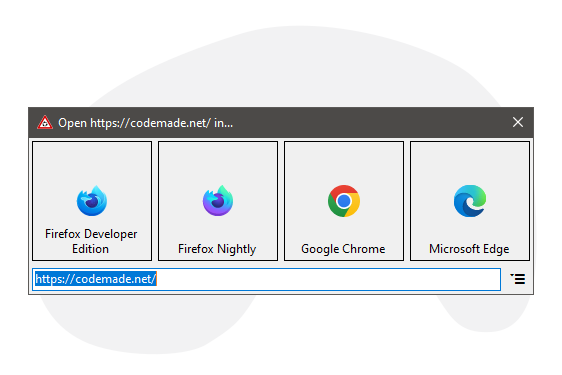If you are like me, you probably use different browsers for different purposes. Maybe you prefer Chrome for your personal browsing, Firefox for your work, and Edge for free ChatGPT 😉. But what happens when you click on a link from an email, a chat app, or a document? Chances are, it will open in your default browser, which may not be the one you want to use for that particular link.
That's why I created Roundabout, a browser prompter application that allows you to pick what browser you would like to use when clicking on a link. Roundabout works as a middleman between your default browser and the other browsers you have installed on your computer. When you click on a link, Roundabout will pop up a small window with the icons of your available browsers. You can then choose which one to open the link with, or even just copy the address.
Roundabout solves the problem of using multiple browsers for different things but not wanting all links to open in the default browser. It also saves you time and hassle from copying and pasting links from one browser to another. Roundabout is easy to install, configure, and use. It's also 🍺 free and 💝 open source, under the GPLv3 license.